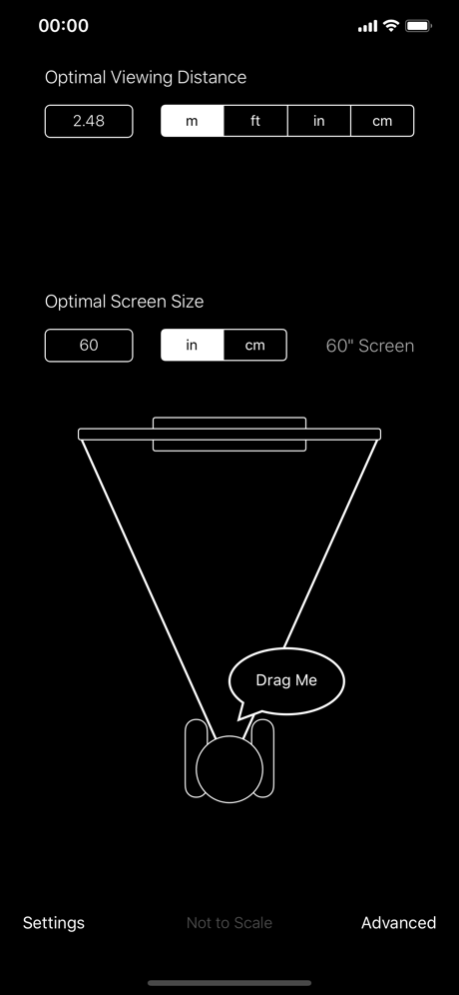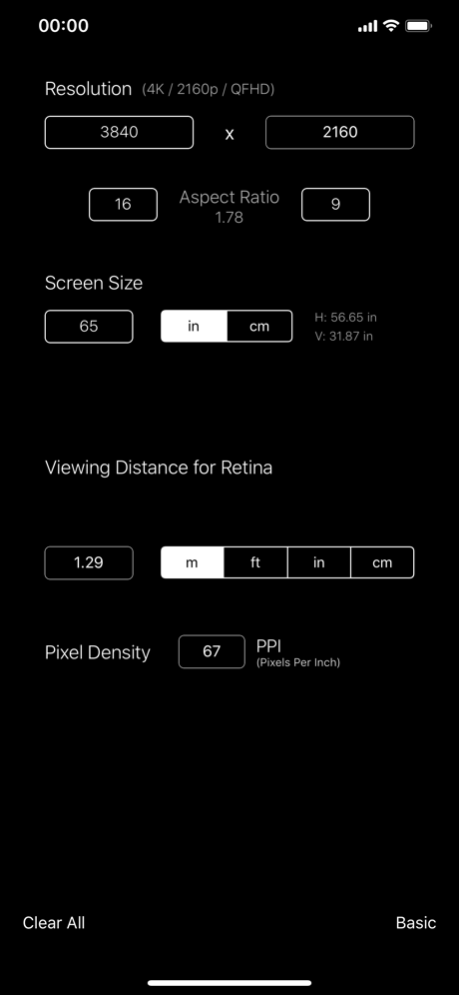Screenwise 1.4.1
Continue to app
Paid Version
Publisher Description
A TV Size and Distance finder with an Advanced Screen Calculator in one easy to use App.
-- TV Size and Distance --
Find the Optimal TV Size based on your distance from it (or vice versa), quickly and easily, without having to deal with the maths, science and industry standards. Enter a number or just drag the Viewer to see the result in the format you need.
-- Advanced Screen Calculator --
Want more detail? Just tap ‘Advanced’ to flip to the complete Screen Calculator. Find the perfect specs for your next monitor, ensure you re-size your web images correctly or see if those extra pixels are really worth it. You can calculate anything to do with the size and pixels of a screen, just start entering the numbers and the rest will be calculated as soon as there is enough to go on. With results clearly visible and immediately editable, you can tweak each setting to find exactly what you want and if you need to start over, just Clear All.
Simple, intuitive, but incredibly comprehensive.
Dec 28, 2018
Version 1.4.1
UI fix in the settings screen for iPhone XS Max
Added link to Privacy Policy
About Screenwise
Screenwise is a paid app for iOS published in the System Maintenance list of apps, part of System Utilities.
The company that develops Screenwise is Ata-Ur-Razeque Talukdar. The latest version released by its developer is 1.4.1.
To install Screenwise on your iOS device, just click the green Continue To App button above to start the installation process. The app is listed on our website since 2018-12-28 and was downloaded 1 times. We have already checked if the download link is safe, however for your own protection we recommend that you scan the downloaded app with your antivirus. Your antivirus may detect the Screenwise as malware if the download link is broken.
How to install Screenwise on your iOS device:
- Click on the Continue To App button on our website. This will redirect you to the App Store.
- Once the Screenwise is shown in the iTunes listing of your iOS device, you can start its download and installation. Tap on the GET button to the right of the app to start downloading it.
- If you are not logged-in the iOS appstore app, you'll be prompted for your your Apple ID and/or password.
- After Screenwise is downloaded, you'll see an INSTALL button to the right. Tap on it to start the actual installation of the iOS app.
- Once installation is finished you can tap on the OPEN button to start it. Its icon will also be added to your device home screen.